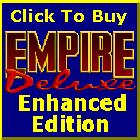THE PERFECT GENERAL SCENARIO PAGE
Update, October 30th, 2002: Greetings. This page is very old, but I will still keep it here. --Mark
I now own the rights to The Perfect General!
Please check out the story here.
This page contains links to homemade scenarios for the Original Version of
The Perfect General. These scenarios were made possible by a shareware (now freeware)
editor program for TPG that I wrote.
With the editor, you can make/create maps, and control all of the aspects of a
scenario. You are also able to create your own new terrain features.
This is what this page has to offer:
| File Name | Scenario Name | Comments |
| BULGE.ZIP |
The Battle of the Bulge | Very Large |
| CENTER.ZIP |
The Battle For CenterVille | Urban Struggle in Downtown |
| GETTYS.ZIP |
Gettysburg Map | Modelled After SPI's TSS Map, not a real scenario yet, very big |
| HOFF.ZIP |
Battle of Hoffenburg | Small, Evenly Matched Battle |
| MIND.ZIP |
Minding My Own Business | Invasion Scenario |
| OASIS.ZIP |
Oasis | Large Battle for Center Control |
| TPGSCE.ZIP |
Ice Station Zebra/Got To Get Across | Two Scenarios with New Terrain |
| YEAST.ZIP |
Battle of Yeastville | Another Urban Fight |
We will assume your drive containing your Perfect General program is 'C:\GENERAL .
Follow these steps:
- Make a directory on your drive called "C:\SCENARIO".
- Place the New Scenario Files in that directory. (C:\SCENARIO)
- Copy the file MAPICONS.VGA from the C:\GENERAL\SCENARIO directory to the directory you created.
- Start the game normally.
- At Scenario Selection Time, pick "New Scenario Disk".
- Enter the drive name. (C:\)
- Good Luck and Have Fun.
OTHER NOTES ABOUT ADDING SCENARIOS:
You can also place them in the C:\GENERAL\SCENARIO directory, but you must delete the
"SCENARIO.INX" file in the directory you have added the new scenarios each time you add scenarios. This file is recreated if it is not there and contains a listing of all the scenarios in that directory. See the document that comes with the editor for more details.
© 2018 Killer Bee Software
|