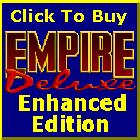|
This section
discusses the rules for playing Empire Deluxe Internet Edition. We
suggest that once you have gone through the tutorial, you start with a basic
game. Once you have mastered the playing and
rules of the basic version of Empire Deluxe Internet Edition, you may
move on to master the standard and advanced versions. The rules used in the
three versions of Empire Deluxe Internet Edition have many similar points
but are not all identical. You should pay close attention to the differences in
each section.
The map
used in Empire Deluxe is the board on which you play the game, much as a
chess board is the board on which you play chess. Unlike the 8 square by 8
square chess board, the basic Empire Deluxe Internet Edition "board"
measures 50 squares by 50 squares and has a random assortment of different
terrain types on it. These terrain types include mountains, water,
cities, forests and more. The edges of these squares are not visible on the map as they are on
a chess board, but assumed.
Land
- Various terrain types represent land; clear, forest, mountain, river and
rough. In the basic game, all these terrain types are the same. For a more
detailed description of each type, see
Appendix III - Terrain Descriptions.
Only land units may enter --move onto -- land squares.
Water
- Water -- the blue stuff that doesn't look like land -- divides the various
sections of land into islands and continents. Only sea units may enter water
squares.
Cities
- Cities are the most important terrain squares to the would-be conqueror. It
is these squares that you must take to win the game. Without them, the player
would be unable to produce new units and repair damaged ones.
The color of a city
varies with the ownership. Cities owned by the player are the same color as the
player's units. Cities owned by another player are the same color as that
player's units. White cities are neutral ones, simply sitting there waiting for
the player to conquer them. Each city square represents a separate city, even
if multiple city squares are adjacent.
Edge
- Around the edge of the map is a white, regular border. This represents the
edge of the playing board and no units may move on or beyond the edge.
"The bodies of men, munition, and money
may justly be called the sinews of war."
--SIR WALTER RALEIGH
The basic version of
Empire Deluxe Internet Edition uses five different playing pieces, or units. These
consist of one variety of land unit, Armies,
and four varieties of sea units, Transports,
Destroyers, Cruisers and Battleships. These units represent the playing pieces
that you will move about the map to conquer the world, and just like the playing
pieces in a game of chess, each unit has its own characteristic and abilities,
strengths and weaknesses. Units belonging to the player will be the same color
as that chosen by the player at the beginning of the game. Units that are not
the same color as the player, belong to another player and are enemy pieces. To
help keep track of individual units, Empire Deluxe allows you to name
each unit whatever you wish. If you decide not to name a unit, the computer
will name it for you.
Following is a brief
description of each type of unit (piece). You can find additional information
in
Appendix II - Unit Description:
 Army Army
Armies are the basic
land unit of Empire Deluxe. They are slow and can fight well, but they
can take little damage. They are, however, the only unit capable of capturing
cities and are thus indispensable to victory. They are also the only units
capable of moving on land. Armies may also cross water with the assistance of
Transports. Armies are the easiest unit to produce in the game.
 Transport Transport
Transports are the
vital link between different bodies of land. They may carry up to six Armies on
them and are thus the only way to get Armies from one continent or island, to
another. Transports are faster than Armies but can only enter water or friendly
city squares. They fight poorly but can take more damage than an Army.
 Destroyer Destroyer
Destroyers are the
fastest unit in the basic game. They can fight as well as an Army and can take
as much damage as a Transport. They are the easiest sea unit to produce in
Empire Deluxe and like all other sea units, may only enter water or friendly
city squares.
 Cruiser Cruiser
Cruisers are the
smallest of the Capital Ships used in Empire Deluxe Internet Edition.
They fight as well as an Army but can both inflict and take considerably more
damage. They move as fast as a Transport and, just like Transports, can only
enter water or friendly city squares. They are also one of the two units in the
game to be able to perform the powerful function of shore bombardment.
 Battleship Battleship
Battleships are
powerful behemoths that roam the seas almost with a free will. They fight as
well as an Army but can inflict and take even more damage than a Cruiser. They
move the same as a Cruiser and, also like a Cruiser, can only enter water and
friendly city squares. Also like Cruisers, Battleships may perform shore
bombardment. Simply put; Battleships are larger, more powerful versions of
Cruisers.
You play Empire
Deluxe Internet Edition in a sequence of turns. At the beginning of a turn
the first player, here after referred to as player 1, receives information on
all the units produced that turn. Player 1 then has the option of changing that
production. Player 1 then gives orders
to all of his/her units and may look at various reports and information. Some
types of orders given include; move to a given location, patrol an area,
explore, attack an enemy unit and so on. You can find a more detailed
explanation on giving orders in Chapter VI - Playing the Game. When all the
player's units have executed their orders, the player may be asked if they are
done with their turn. If the player then ends their turn, the game moves on to
the next player, player 2, who follows the same sequence player 1 did. It then
becomes player 3's turn and so on. When all the players have taken their turn
the process starts all over. The computer will number each turn consecutively
in ascending order to keep better track of it. There is no limit to the number
of turns a particular game of Empire Deluxe will last. Play continues
until someone wins.
Note: Turns are quite short at the
beginning of a game because there are fewer units -- and thus fewer things to
do. If you are playing a game with multiple human players, since each player
must take turns sitting in front of the computer when it is their turn, this
will require much seat swapping. To help reduce this problem, players will take
several turns at a single seating before play goes on to the next player for
his/her set of turns. Since players do not start a game very close, they can
take several turns at a time without it interfering with another player. As the
game progresses, and players come closer to each other, and are thus more likely
to interact, the number of turns a player may get in a single seating will
slowly reduce until, at the point when players can finally interact with each
other on the map, they will only get the normal one turn per seating.
Example: Fred has just started a game of
Empire Deluxe Internet Edition. He gives orders to all his units and
ends his turn. Since no one else is close to Fred on the map he gets to take
another turn immediately; in fact he gets to take six turns an a row before any
else gets to play. Don't get too excited Fred; all the other players get to
play six turns in a row too.
All units in
Empire Deluxe Internet Edition, just like pieces in chess, can only move a
maximum number of squares each turn. This number of maximum squares varies
with each unit, and is hereafter referred to as that unit's "Move"." A unit does not have to
move its full Move if the player doesn't wish it to. In fact it doesn't have to
move at all. Movement is from square to adjacent square and can be to the left
or right, up or down, or to any adjacent diagonal square. This gives a unit
eight basic directions it may move in. Units with a Move greater than one
square per turn, do not have to move in a straight line. They may zigzag, weave
or even double back and go back the way they came.
The maximum numbers
of squares each unit can move in the basic game are listed in the following
table:
|
TABLE I
BASIC UNIT
MOVE RATINGS
|
|
Unit
|
Move
|
|
Army |
1 |
|
Transport |
2 |
|
Destroyer |
3 |
|
Cruiser |
2 |
|
Battleship |
2 |
Example: Fred's Destroyer can move a
maximum of three squares in one turn. So during any one given turn, Fred may
move the Destroyer 0, 1, 2 or 3 squares in any of eight different directions and
does not have to move them in a straight line.
Some units are not
able to enter certain types of squares. Land units may only move into land or
city squares. Sea units
may only move into water or friendly city squares. No unit can enter an edge
square. No unit may enter a square occupied by another friendly unit, even if
it is to get to a square that is on the other side of that unit. There are two
exceptions to this:
Friendly Cities - There is no limit to
the number of units that may enter a friendly city square. Units that enter a
friendly city square will disappear from view until they ask for orders. If a
unit enters a city square that previously had no units in it, the color of the
buildings in that city square will lighten in shade. This is to indicate that
the city square now has at least one unit located in it. It does not indicate
the exact number of units in that city square.
Transports - Six Armies may
enter the same square as a transport. This is how you load a transport. Armies
loaded on a transport move with the Transport where ever that transport may go.
They may do nothing else except unload, i.e., move off that transport. They may
follow no other orders until they unload.
Armies automatically unload when the transport they are on enters a city that is
the target of it's move. If a transport exits a city square that also has land
units in it, the maximum number of units that Transport can carry will
automatically load onto the Transport and exit with it. Armies loaded onto a
Transport that have not exceeded their Move that turn, may still move even if
the Transport they are on has moved its maximum Move for that turn.
Example: Fred's Transport, the
Lusitania,
has an Army on it that had been loaded on the previous turn. Fred moves the
Lusitania 2 squares, its maximum Move, bringing it next to a strip of land.
Fred may still move the Army, which has not yet moved that turn, off the
Lusitania 1 square, which is the maximum Move of an Army.
The icon for a
Transport that has at least one Army loaded on it will have portholes appear on
it to indicate this. As with cities, it gives no indication of the number of
Armies that are on it.
In the basic game of
Empire Deluxe Internet Edition there is no limit to what each player may
look at. All players are able to see the entire map, as well as all the units
of all the players and which players own which cities.
"The chance in war is equal,
and the slayer oft is slain."
--HOMER
Combat is the meat
of conquest and thus a very important part of Empire Deluxe Internet Edition.
Initiating combat is quiet simple. If you wish to attack an enemy unit or city,
just like chess, all you need do is move the unit you wish to do the attacking,
into the same square as the unit you wish to attack. Unlike chess, the results
of this attack are not a forgone conclusion, but instead are determined randomly
using a calculation of odds. The exact mechanics of combat in Empire Deluxe
Internet Edition are quiet complicated. If you wish to know more about
them, read
Appendix IV - Combat Mechanics. Roughly speaking, two identical
units fighting each other, each has equal odds of winning. Some units fight
better than others. Once combat starts in Empire Deluxe Internet Edition,
there are no ties or retreats. Combat will always result in one, and only one,
of the units involved being destroyed and removed from the game.
Combat between units.
Combat between two
units is described above. If the defending unit wins the battle it remains
where it is. If the attacking unit -- the one that initiated the combat -- wins
the battle, it will move onto and occupy the square the defending unit was
occupying, unless that square is not a square that the attacking unit can
normally move into. If it cannot occupy the defender's square, it will stay in
the square it started the attack from.
Example: Fred's Army attacks another
Army and wins, so Fred's Army will move into the square that the defending Army
previously occupied. If Fred's Army attacks a Destroyer and wins, it will
remain where it started, since an Army cannot enter the water square that the
Destroyer occupied.
If an attacking unit
that wins a combat, has not moved its maximum move that turn, it may still
continue to move, including moving into another unit to attack it, until it has
reached its maximum Move. Even if the attacking unit is not able to move into
the defender's square, the attack still counts as moving one square for
determining the maximum number of squares that unit can move that turn. There
is no limit to the number of battles a unit may initiate in one turn, as long as
it keeps winning and does not move farther than its maximum move.
If a combat involves
a Transport
that has Armies loaded on it, only the Transport is involved in the combat
calculation for determining combat results. The Armies on that Transport,
however, suffer the results of that combat calculation, i.e., a Transport that
has no Armies loaded on it fights just as well as a Transport that has six
Armies on it. If a Transport is damaged, some Armies on it may be destroyed.
If the Transport is destroyed so are all the Armies that were on it. Armies on
a Transport can not be individually targeted; only the carrying Transport may be
attacked. Armies on a Transport may only attack off a Transport if they can
move into the defending unit's square when they do so, i.e., Armies on a
Transport may not attack sea units from that Transport, since they would be
unable to enter the water square that sea unit occupied should they win.
Capturing Cities
Capturing cities
works much like attacking an enemy unit. To attack an enemy or neutral city,
you simply move the unit you wish to do the attacking, into the defending city
square. Only land units, i.e., Armies, may attack and thus capture cities.
Cities can never attack a unit but can fight as well as an Army when defending.
If the Army
attacking the city loses the combat, it is destroyed. If the Army wins,
however, the city is not destroyed, but is captured. When an Army captures a
city, it disappears and the losing city becomes a friendly city and changes
color to match the colors of the victorious attacker. The Army is assumed to be
the city's new garrison and for all practical purposes, no longer exists. When
an Army captures a city, the attacking player will be immediately prompted on
what he would like to produce in that city (see the section on Production later
in this chapter).
As with loaded
Transports, units located in cities that are being attacked have no bearing on
the results of that attack. If a city is captured, all units that are in that
city are immediately destroyed. Units in cities may not be targeted for attack,
as with loaded Transports. Only the city itself may be attacked. Thus units in
a friendly city square are immune to attack from enemy units other than land
units. Unlike units loaded on Transports, units in cities may perform any
orders, including attack out of that city, they would normally be able to
perform.
Shore Bombardment
Land units may
always attack, i.e., initiate combat by moving into, sea units in Empire
Deluxe Internet Edition. Sea units, however, may not normally attack land
units. The sole exception to this is shore bombardment. Only two types of sea
units may perform shore bombardment; Cruisers and Battleships. Combat involving
shore bombardment is identical to normal combat accept that the defending land
unit always fights weakly.
Effects Of Damage
Each time a unit
wins a combat, it may suffer damage from that combat. As long as that unit
remains in the game this damage is carried with it, and may accumulate if that
unit wins other battles. Each type of unit has a maximum amount of damage it
can take. If the accumulated damage total equals or exceeds the maximum damage
allowable for a unit, that unit is destroyed.
The maximum amount of damage each unit can take in the basic game is listed in
the following table:
|
TABLE II
BASIC UNIT
DAMAGE RATINGS
|
|
Unit |
Maximum Damage |
|
Army |
1 |
|
Transport |
3 |
|
Destroyer |
3 |
|
Cruiser |
8 |
|
Battleship |
12 |
Damage may have
adverse results on a unit other than making it more vulnerable in further
battles. A unit that has taken a total accumulated amount of damage equal to or
greater than half the maximum amount of damage it can take, is "Crippled." A
unit that is Crippled, has the maximum number of squares it can move immediately
reduced to 1. If that unit was the attacker in a combat, since its maximum move
is now one and it moved at least one square to initiate combat, it may no longer
move that turn. If a Transport
takes damage, it also has the number of units it may carry reduced by 2 for
every 1 point of damage that has accumulated on it. If the number of units
loaded on that Transport exceeds the maximum number it may now carry, those
units in excess of that number are immediately destroyed.
Example: An enemy Destroyer
attacks one of Fred's
undamaged Transports loaded with 5 Armies and leaves that Transport with an
accumulated damage total of 2 before being destroyed. Fred's Transport is now
Crippled and can only move 1 square per turn and may now only carry 2 Units.
Since the number of Armies on Fred's Transport now exceeds the maximum number of
units that his Transport may hold, i.e., 2, the remaining 3 Armies are
immediately destroyed. Too bad Fred, you should have protected your Transport
better.
Repairing Damaged Units
Damage that has
accumulated on a unit can only be removed by repairing that unit. A unit may
repair only in a friendly city and automatically repairs each turn it is in that
city. Each full turn that a damaged unit spends in a friendly city
removes 1 from the accumulated damage total of that unit until it has no more
accumulated damage remaining on it. Effects of accumulated damage, such as
reduced movement due to being Crippled and reduced hold capacity, disappear as
that damage is repaired. A unit need not repair all the accumulated damage on
it if the controlling player wishes, and may move out of the repairing city at
any time before or after all the repairs are completed.
Damaged units that are placed on
Sentry Orders will continue to be repaired as well. When the unit is fully
repaired, it will clear its Sentry order, and will wait for new orders to
be given.
Example: Fred's Crippled Transport in
the example above moves into a friendly city on turn 67 and he . Since the Transport
did not spend all of turn 67 in that city, it does not repair any damage. On
turn 68 Fred has the Transport sit in the city the whole turn (Fred hits the
[SPACE] bar or has given the transport the [S] Sentry Command). So at the end of
turn 68 it has now has 1 removed from its accumulated damage total. This
reduces the accumulated damage total from 2 to 1. Since the amount of
accumulated damage on Fred's Transport no longer exceeds or matches half of its
maximum allowable damage of 3, i.e., Fred's Transport is no longer Crippled; it
no longer has a Move of only 1. On turn 69, if Fred decides to move the
Transport out of the city, with an accumulated damage total of 1 remaining on
it, it would have its normal Move of 2 but only be able to carry a maximum of 4
Armies. If he chooses to let the Transport remain in the city one more turn,
the last bit of accumulated damage on it will be repaired and it would be able
to leave the city on turn 70 with no accumulated damage. Fred would then have a
Transport able to perform as if it was brand new and had never suffered damage
in combat.
"I believe in the Providence of the most men,
the largest purse, and the longest cannon."
--ABRAHAM LINCOLN
No matter how good a
general you are; it is difficult to win a war without a continued supply of
reinforcements to support the war effort. Cities, in Empire Deluxe Internet
Edition, are the production centers. Each city is capable of producing one
unit, and only one unit, at a time. Unlike real life, the player need not spend
any money, fill out any paper work, petition for any government funding or even
hire any laborers to accomplish this. All the player need do is tell the city
what he/she would like it to produce and then wait. Producing units takes time
and some units take longer than others.
The numbers of turns
it takes to produce each unit in the basic version of Empire Deluxe are
listed in the following table:
|
TABLE III
BASIC UNIT PRODUCTION TIMES |
|
Unit
|
Turns to Produce |
|
Army |
6 |
|
Transport |
30 |
|
Destroyer |
24 |
|
Cruiser |
36 |
|
Battleship |
60 |
A city that is
producing a unit may not produce any other unit until the first is completed.
If ordered to produce another type of unit, it will scrap all production of the
first unit and start at the beginning with the new one.
Example: Fred told one of his cities to
produce a Destroyer. This is going to take 24 turns. Eight turns later,
however, Fred changes his mind and decides he wants the city to produce a
Cruiser, which takes 42 turns. Production on the Destroyer is stopped. The 8
turns spent trying to produce it is wasted, and Fred gets a nasty letter from
the ship builder's union. Even if Fred ordered the city to resume production of
the Destroyer on the very next turn, he would still have to wait a full 24 more
turns for it to be produced.
The type of units a
city may produce is restricted by that city's location. A city that does not
have a water square next to it on any of it's 8 sides, including the corners,
cannot produce sea units. Cities do not have to produce anything if the player
does not wish. Resources are not limited in the basic version of Empire
Deluxe Internet Edition, so time is the only limit to the number of units a
player may produce.
"A man-of-war is the best ambassador."
--CROMWELL
Before you get too
excited about conquering a world, don't forget that there is always at least one
other player out there trying to do exactly the same thing and only one of you
will succeed. There are always at least two players in a game of Empire
Deluxe and there may be as many as six. The default for a basic game is two
players, one human and one computer controlled. Other players in a game of
Empire Deluxe Internet Edition may be humans you are playing against on the
same computer; someone at a remote location talking to your computer via modem
or a network setup, they may be your computer itself or any combination of
these. The computer can control any number of the six players in a game. In
fact, it can control all six while you sit back and watch it schizophrenically
battling with itself. The computer thinks separately for each player it
controls; it will not gang up to overwhelm you. Exactly who or what your
opponents are, is selected at the beginning of each game.
Empire Deluxe
Internet Edition makes no provisions for diplomacy. It is war to the finish
and to the victor goes the spoils.
"War does not determine who is right -- only who
is left."
--ANON.
Empire Deluxe
Internet Edition is a competitive game of world conquest and as such there
will always be only one winner. Unlike chess, there are no stalemates. The
winner is the last player left in the game.
So how are the other
players eliminated from the game? There are three ways.
First, a player may
resign at any time he/she chooses to do so. A player who resigns has all of
their pieces removed from the map and all of their cities become neutral.
Second, a player may
abdicate his position and allow the computer to take control. The Expert level
computer player will gladly show you how it should be done.
The third, and more
likely way, is for a player to be knocked out. A player is automatically
knocked out of a game when, at the end of their turn, they control no cities on
the map and have no units. If a player is knocked out of the game that player
is then removed from the turn sequence.
When you win a game
of Empire Deluxe Internet Edition your victory will be logged in the
Player History.
If you did well enough you might be promoted. You may view your successes and
failures by referencing the Player History section of Empire Deluxe Internet
Edition.
As an additional
reward, you will be allowed to view all the different players that were in the
game from their final point of view. You can study their reports, units, and
distribution, to find out what strategies they used.
This completes the
basic rules for playing Empire Deluxe Internet Edition. Now that you
have read all the basic rules, we suggest that you skip the standard and
advanced rules and read Chapter VI - Playing the Game. After reading Chapter
VI, play several games until you feel comfortable with the basic rules and then
go on to the standard and advanced games.
All the rules that
applied in the basic version of Empire Deluxe Internet Edition still
apply in the standard version, but with a few additions
There are three
major differences in the map
in the standard version of Empire Deluxe Internet Edition.
The first is that
the map dimensions are no longer limited to always being 50 squares by 50
squares. At the beginning of a game the player may choose the size of the map
he will be playing on. It may be as small as 20 squares by 20 squares, as large
as 254 squares by 254 squares or any size in between.
The second
difference is that, if the player so chooses; the standard game may be played on
a wrap around map. A wrap around map is one in which the far left side of the
map connects with the far right side of the map, much as the eastern hemisphere
of the earth connects with the western hemisphere. A wrap around map is best
pictured as playing the game on the outside of a cylinder rather than on a flat
board
The last major
difference is the existence of unexplored terrain.
Unexplored Terrain - Unexplored
terrain appears as solid black squares. It is not truly a terrain type, but is
used to obscure those squares that the player has no yet explored. Exploring a
square is done by moving next to it. Unexplored terrain can be looked at as a
set of black tiles covering the map. Each time a player moves one of their
pieces next to one of these tiles, it is removed and the true terrain type
underneath it is revealed. Each player must explore the map separately. Your
opponents' exploration does not benefit you.
All other terrain
types used in the standard game of Empire Deluxe Internet Edition are
identical to those used in the basic game.
Perhaps the biggest
difference between the basic and standard version of Empire Deluxe is the
introduction of three new unit types. These are Fighters, Submarines and
Carriers. The other five unit types used in the basic game are also used in the
standard game and perform identically to those rules.
Following is a brief
description of each of these new unit types. Additional information may be
found in
Appendix II - Unit Descriptions::
 Fighter Fighter
Fighters are the
only air units used in the standard version of Empire Deluxe. Many new
rules apply to them, especially in the movement section, so read these
carefully. Fighters are the fastest unit in the standard game. Because they
fly, they may go almost anywhere, but because they have limited fuel, they are
restricted to how far they may go at one time. Fighters may enter water
squares, land squares, friendly city squares; and may even fly through, but not
stop on, squares occupied by friendly units. Fighters perform in combat
identically to Armies. They make excellent scouts.
 Submarine Submarine
Submarines are
stealthy, deadly hunters of the oceans. They move as fast as a Cruiser. They
attack well but defend poorly. Submarines do as much damage as a Battleship,
but can take even less than a Transport. The main power of a Submarine is its
ability to be invisible. Only certain types of units can see Submarines. For
more information on this, see the section on Sighting, further on. Submarines
may not shore bombard Armies but they are the only sea unit that cannot be
attacked by Armies.
 Carrier Carrier
Carriers, or
Aircraft Carriers to be precise, are basically Transports for Fighters. Unless
otherwise mentioned, the same rules that apply to Armies and Transports, apply
to Fighters and Carriers. Carriers may hold up to eight fighters on them. They
can travel as fast as a Transport. Carriers attack poorly but defend well.
They can only do as much damage as a Destroyer but can take as much damage as a
Cruiser. Carriers cannot shore bombard.
There is no
difference in the turn structure between the basic and standard version of
Empire Deluxe Internet Edition.
The same rules that
applied to movement of land and sea units in the basic game still apply to those
units in the standard game. With the introduction of air units, certain new
rules now exist.
Fighters may enter
any water, land or friendly city square. They may move into any square
containing another friendly unit to pass through it, but may not end their
movement in the same square. Unlike other varieties of units, air units spend
all their movement points every turn. Even if ordered not to move they still
are treated as if they have moved their full move.
Perhaps most
importantly, air units have a limit number of squares they may go before they
must land to refuel. This limited number of squares is referred to as "Range". Fighters have a Range
of 20 squares. Since fighters have a Move of 5, this means they may travel for
four turns before refueling. Refueling is accomplished by entering the same
square as a friendly city or Carrier. A fighter that enters the same square as
a friendly city or Carrier, automatically ends its turn, lands and refuels. A
fighter that moves 20 squares without refueling, crashes and is destroyed.
A player will be
warned that a fighter is about to move beyond itís range and will be unable to
safely return under current conditions. The message SHORT ON FUEL appears in the
Unit Info and Message Bar and asks the player to confirm the order. This warning
is very subtle, and possibly could be missed. A more overt warning, the
Aircraft Out of Range Warning, can be toggled from the preferences menu to
prevent you from overlooking this situation.
Example: Fred has decided he would like
to use his 231st Fighter unit, currently in the city of Trafalgar, to explore
some terrain 13 squares away from the city. He orders the 231st to go to that
location. Since the 231st Fighter unit has just refueled at Trafalgar, it may
move a total of 18 squares before it must land again. Fred's 231st Fighter
moves 5 squares on the first and second turn. On the third turn, when Fred
attempts to move the fighter into the next (11th) square, he is
advised that the plane will be out of refueling range. Fred ruthlessly commits
the Fighter to continue on. The Fighter gets to its destination on the third
turn. Fred's in luck, his Fighter's exploration of the area reveals a neutral
city ripe for conquest. Unfortunately for Fred, his 231st Fighter unit is now
13 squares away from the city it started from. Since it has already moved 13
squares, the Fighter will have to move a total of 26 squares to get back to
Trafalgar. This number is greater than the Fighter's Range, so unless Fred has
another city or Carrier within 7 squares of his Fighter unit's current location,
the 231st Fighter unit will have to receive its reward for finding a new city,
posthumously.
Fighters may load
onto Carriers just as Armies may load onto Transports. Unlike Armies on
Transports, Fighters loaded on Carriers may perform any normal action they
choose. Up to eight Fighters may be loaded onto a Carrier at any one given
time. The icon for a Carrier that has at least one Fighter loaded on it, will
appear differently from an unloaded one.
The Moves for each
unit in the standard version of Empire Deluxe Internet Edition are listed
in the following table:.
|
TABLE IV
STANDARD UNIT MOVE RATINGS |
|
Unit
|
Move
|
|
Army |
1 |
|
Fighter |
5 |
|
Transport |
2 |
|
Destroyer |
3 |
|
Submarine |
2 |
|
Cruiser |
2 |
|
Battleship |
2 |
|
Carrier |
2 |
"The whole art of war consists in getting at
what
is on the other side of the hill, or, in other
words,
in learning what we do not know from what we
do."
--DUKE OF WELLINGTON
Another big change
between the standard and basic versions of Empire Deluxe Internet Edition
is the introduction of sighting rules. The player has already been introduced
to the fact that he may not see all the map now. The player will also not be
able to see all the enemy's units or cities on the map either. Basically,
sighting works very simply, units and cities may only see things that are in
squares next to them and the player may only see things on the map that his
units and cities see. Since terrain does not change, the player may always look
at that portion of the map that they have already seen before, i.e., the
explored portion of the map.
Enemy units that
were next to friendly units, but no longer are, will still have their icons
appear on the map in the last location they were known to be in. They may or
may not still be at this location. The icon for that unit will disappear from
the map three turns after it was last spotted or if a friendly unit moves next
to the icon and the enemy unit is no longer at that location.
Example: At the beginning of
his turn, Fred
moves his Destroyer 1 square. This places the Destroyer next to a square
containing an enemy Battleship, which Fred had not previously seen since none of
Fred's other units had been next to it. Fred wisely decides that discretion is
the better part of valor, and moves his Destroyer the remainder of it's Move,
i.e., 2 squares, away. Fred can no longer see the Battleship since he no longer
has any units next to it, but the icon for it remains on the map. In the next
turn, Fred now decides he would really like to know exactly were that Battleship
is. He moves the Destroyer so that it is again next to the icon of the
Battleship. The Battleship, however, has moved, so the icon for its old
location disappears. Fred continues to move his Destroyer and, again, brings it
next to the enemy Battleship whose icon now reappears on the screen. On Fred's
next turn he is relieved to find that the Battleship did not destroy his puny
Destroyer. In fact, it hasn't even moved. Fred decides not to take any chances
and moves his Destroyer away from the enemy Battleship as quickly as possible.
The icon for the Battleship again remains on the screen even though Fred's
Destroyer can no longer see it. Fred decides to avoid that area of the map for
a while and, three turns later, the icon for the enemy Battleship disappears.
Special sighting
rules apply to Submarines.
Submarines cannot be seen by some units and cannot see other units, even if they
are next to each other. The icon for an enemy Submarine will only appear on the
map if it is next to a friendly city, Destroyer, Submarine or Cruiser, or if it
is involved in combat with a friendly unit. It will only remain on the map as
long as those conditions exist. Enemy land and air units do not appear on the
map if the only unit next to them is a friendly Submarine.
The combat rules and
mechanics of the standard version of Empire Deluxe Internet Edition are
identical to those of the basic version with the following special exceptions
and additions:
- Submarines and
land units may not attack each other.
- Sea units may not
attack air units that are on land squares.
- Land units may not
attack air units that are on water squares.
- The number of
Fighters a Carrier
may hold is decreased, on a one for one basis, by the amount of accumulated
damage that the Carrier suffers from. Fighters loaded on the Carrier, in excess
of its new hold capacity, are destroyed.
The maximum amount
of damage each unit can take in the standard version of Empire Deluxe
Internet Edition is listed in the following table:
|
TABLE V
STANDARD
UNIT DAMAGE RATING
|
|
Unit |
Maximum Damage |
|
Army |
1 |
|
Fighter |
1 |
|
Transport |
3 |
|
Destroyer |
3 |
|
Submarine |
2 |
|
Cruiser |
8 |
|
Battleship |
12 |
|
Carrier |
8 |
Production rules in
the standard version of Empire Deluxe Internet Edition are the same as
those of the basic version, with one addition.
Cities that continue
to produce the same type of unit now gain a production benefit to represent that
they do not have to retool their factories. If a city produces the same exact
type of unit consecutively, every unit past the first one produced has its
production time reduced by 1/6th. This bonus only lasts as long as the city
continues to produce that unit consecutively.
Example: Fred ordered the city of
Trafalgar to produce an Army on turn 1. The Army will be produced six turns
later, at the beginning of Fred's seventh turn. Fred decides he would like at
least three more Armies so he tells Trafalgar to continue producing Armies.
This reduces the production time for the Armies to five turns each. So five
turns later, on turn 12, Trafalgar produces another Army for Fred, and again on
turns 17 and 22. At this point, Fred decides he wants to produce a Transport at
Trafalgar. Since the last unit Fred produced at Trafalgar was an Army, not a
Transport, it will take a full 30 turns to produce his Transport. Thirty turns
later, on turn 52, Fred's Transport arrives. Fred can now either produce
another Transport, which will now take only 25 turns, he can produce an Army
again, which will take six turns since the last thing Fred produced was not an
Army, or he can start from scratch with another type of unit.
The numbers of turns
it takes to produce each unit in the standard version of Empire Deluxe
Internet Edition are listed in the following table:
|
TABLE VI
STANDARD
UNIT PRODUCTION TIMES
|
|
Unit |
Turns to Produce |
|
Army |
6 |
|
Fighter |
12 |
|
Transport |
30 |
|
Destroyer |
24 |
|
Submarine |
24 |
|
Cruiser |
36 |
|
Battleship |
60 |
|
Carrier |
48 |
Winning the game in
the standard version of Empire Deluxe Internet Edition is exactly the
same as winning it in the basic version, except that it may be a little more
satisfying.
This completes the
standard rules for Empire Deluxe Internet Edition. We suggest you
practice these by playing several games using the standard rules, before you
move on to the advanced rules.
The advanced version
of Empire Deluxe Internet Edition adds additional complexity to the game
and should not be attempted until the standard and basic versions have been
mastered. The basic rules that applied in the standard version of the game
still apply here, unless otherwise stated.
The major change
between the maps used in the standard version of Empire Deluxe Internet
Edition and the
advanced version is that there are now differences between the various types of
land terrain. What once appeared as an attractive but pointless range of
mountains, may now be an impassable obstacle. All the rules that applied to
land squares before, still apply, plus some special rules. Each type of land
square and its effects are described below.
Clear - Clear squares behave
identically to the regular land terrain described in the basic and standard
rules.
Rough - Armor units (see below)
have their move reduced to one upon entering rough squares.
River - Although river squares
have water passing through them, they are still land squares and sea units may
not enter them. Armor units have their Move reduced to 1 upon entering river
squares. Infantry and Armor units (see below) fight better against other land
units when they are defending in a river square.
Forest - Armor has its Move
reduced to 1 when entering forest squares. Land units that are defending
themselves from attack while in forest squares fight better.
Mountains - Armor units may not
enter mountain squares, although they may attack units in them. Land units
defending in mountain squares fight better.
The advanced version
of Empire Deluxe Internet Edition adds four new units to the game; two
land units, Infantry (which replace Armies) and Armor, and two air unit, Advance
Fighters (which replace Fighters) and Bombers. Advanced Empire Deluxe
Internet Edition also introduces a new type of unit, the Airbase, which is
not created as other units are. With the exception of Armies and Fighters, all
other units that are used in the basic and standard game, are used in the
advanced.
Following is a brief
description of each of these new unit types; additional information may be found
in
Appendix II - Unit Descriptions:
 Infantry Infantry
Infantry units
perform identically to Armies. All rules that previously applied to Armies now
apply to Infantry. One new advantage of Infantry is its ability to turn itself
into an Airbase unit.
 Armor Armor
Armor units are more
powerful versions of Infantry. All the rules that normally apply to land units,
apply to Armor units. Armor moves twice as fast as Infantry except when moving
in rough, river and forest squares. It fights identically but can take twice as
much damage. Armor units may not enter mountain squares. Armor units take up
twice as much space as an Infantry when loaded on a Transport.
 Fighter Fighter
Fighters in the
advanced game appear and function very similarly to Fighters in the standard
game. They move even faster than standard Fighters but have a shorter range.
They are excellent for scouting, patrolling and destroying Bombers. Advanced
Fighters may land on Carriers. Fighters may disrupt city production (see below).
 Bomber Bomber
Bombers are slower
than Fighters but have a longer range. They fight well normally, but fight
weakly when in combat against Fighters. They can do as much damage as a
Cruiser. Bombers may not land on Carriers. Bombers may disrupt city production
and damage city production efficiency (see below).
 Airbase Airbase
Airbases are not
produced, as are other units, but are instead made by transforming an Infantry
unit into one by using the [U] "Use/Unload" command. Once an Infantry
unit has been transformed into an Airbase, it can never change back. Airbases
cannot move or attack. They fight as well as an Infantry when defending.
Airbases perform similarly to land locked Carriers, although they may carry
Bombers while Carriers cannot. Just like a city, an Airbase has no limit to the
number of air units it may hold.
Turn structure in
the advanced game is the same as that in the basic and standard game.
All previous
movement rules that applied in the basic and standard game still apply.
The new land squares
apply some restrictions to Armor
units. As stated in the map section of the advanced rules, Armor has its Move
reduced to 1 whenever it enters rough, river or forest squares. It may not
enter mountain squares. Armor takes up twice as much space as Infantry when
loaded on a Transport, i.e., a Transport can hold a maximum of 3 Armor or 6
Infantry or 2 Infantry and 2 Armor or 4 Infantry and 1 Armor.
Bomber units may not
load onto Carriers but may load onto Airbases. Air units may use Airbases, as
well as, cities and Carriers to refuel at. The icon for an Airbase will change
to show buildings on it if at least one air unit is loaded on it. The Range and
Move for Fighters are different from that of the standard game.
The Move and Range for units in the advanced
game are listed in the following table:
|
TABLE VII
ADVANCED UNIT MOVE AND RANGE RATINGS |
|
Unit |
Move |
Range |
|
Infantry |
1 |
NA |
|
Armor |
2 |
NA |
|
Fighter |
6 |
18 |
|
Bomber |
4 |
24 |
|
Transport |
2 |
NA |
|
Destroyer |
3 |
NA |
|
Submarine |
2 |
NA |
|
Cruiser |
2 |
NA |
|
Battleship |
2 |
NA |
|
Carrier |
2 |
NA |
|
Airbase |
0 |
NA |
In the standard
game, all units could only sight other units and unexplored terrain at a range
of 1 square, i.e., they could only see things that were next to them. Some
units may now see at a distance of 2 squares. All air units, cities and
Airbases can see all units and unexplored terrain that is within 2 squares. All
units that can see air units, can see them if they are anywhere within 2
squares.
All other standard
rules for sighting apply to the advanced version of the game.
While combat, in the
advanced version of Empire Deluxe Internet Edition, remains basically the
same, many new factors figure into each battle. If you wish to have a better
understanding of how these factors effect the success rates of your units in
combat, you may wish to study
Appendix IV - Combat Mechanics.
The following new
rules apply to combat in the advanced game:
- A land unit that
is located in a forest, mountain or river square fights better if it is
defending against a land attack.
- A land unit that
is located in a forest or mountain square fights better if it is defending
against a sea or air attack.
- When an Armor
unit captures a city, an Infantry unit will immediately appear in that newly
captured city. The newly created unit will not have any remaining movement that
turn, nor will it have any effect on the production of that city.
- A Bomber in combat
against a Fighter fights poorly.
- Any unit that is
Crippled attacks poorly.
- All sea units,
except Carriers, that attack air units, fight poorly.
- If an Airbase is
destroyed, all air units currently loaded on that Airbase are destroyed with it.
The maximum amount
of damage each unit can take in the advanced game of Empire Deluxe Internet
Edition, is listed in the following table:
|
TABLE VIII
ADVANCED
UNIT DAMAGE RATING
|
|
Unit |
Maximum Damage |
|
Infantry |
1 |
|
Armor |
2 |
|
Fighter |
1 |
|
Bomber |
1 |
|
Transport |
3 |
|
Destroyer |
3 |
|
Submarine |
2 |
|
Cruiser |
8 |
|
Battleship |
12 |
|
Carrier |
8 |
|
Airbase |
1 |
City
Capture
The act of attacking a neutral city with land units and
losing wears the neutral city down. As a result, each succeeding attack has a
better chance of victory.
Bombing
Besides the above
rules, the advanced version of Empire Deluxe Internet Edition introduces
a new type of attack called "bombing." Only Fighters and Bombers may perform
bombing attacks, and only enemy cities may have bombing attacks performed
against them. Bombing attacks are initiated in the same manner as a normal
attack, by trying to move the bomber into the same square as the city. If the
city wins the battle, the Fighter or Bomber is destroyed. If the fighter or
Bomber wins the battle, it does not capture the city -- land units are still the
only units that may capture cities -- nor does it move into the same square as
the city. Instead, the Fighter or Bomber expends one square of movement and
remains where it is and one of two things, randomly determined, will happen to
the city:
-The cityís
production will be disrupted, losing all accumulated turns towards the
production of the unit it is currently trying to produce and the city will have
to start production of that unit all over from scratch.
-A randomly
determined unit located in that city will be destroyed.
In addition, if the
attacking unit is a Bomber, the production efficiency of a city (see below) will
be reduced by 10% of its total value (rounding down). So, for example, a
successful bombing run on a city with a production efficiency of 120%, will
reduce the production efficiency of 108% (minus 10% of the total value) after
the attack.
Example: Fred has a Battleship, two
Infantry, and a Transport, located in the city of Trafalgar. Trafalgar has been
producing a Fighter for 10 turns and has only 2 turns left before its
completion. An enemy Bomber next to Trafalgar, expends one square of movement
to perform a bombing attack. It succeeds and wipes out the city of Trafalgar's
production, making Fred now wait a full 12 turns, the time it normally takes a
Fighter to be produced from scratch, to get his Fighter. But it's not over
yet. The Bomber has not yet reached its maximum Move of 4. It decides to
expend another square of movement and bomb Trafalgar again. Again it succeeds
and again destroys Trafalgar's production. However, since the production was
already destroyed that turn, there is no real effect from this. Fred will still
have to wait 12 turns for his Fighter, but only 12 turns. Not to be put off;
the Bomber attacks one more time. Fred is not so lucky this time, and one of
his units located in Trafalgar is destroyed. Even more unlucky for Fred, that
unit just happened to be his Battleship. With one square of movement left from
its original Move of 4, the Bomber decides to go for broke and bomb Trafalgar
one last time. Luck finally sides with Fred and the Bomber is destroyed, with
Trafalgar suffering no additional damage. Such is life, Fred.
The advanced game
rules for production introduce several new facets to Empire Deluxe Internet
Edition.
Unit Specialization
Some cities that are
discovered in the advanced game may have specialization in one particular type
of unit. A city that is specialized for a particular unit type, produces the
unit in 20% less time than it normally would. Unfortunately, it will take that
city 10% more time to produce any other type of unit.
Example: Fred's city of New Orleans is
specialized in Fighters. The first time Fred produces a Fighter at New Orleans
it will only take him 10 (12 minus 20% of 12 which is approximately 2) turns
instead of 12. Each consecutive Fighter will only take 8 turns instead of the
usual 10. Fred, however, has decided to produce a Battleship at New Orleans
next. Fred's first Battleship will take him 66 (60 plus 10% of 60) turns to
complete. Any Battleships he produces consecutively after that will take him 55
turns to produce.
Production Efficiency
Each city in the
advanced game has a Production Efficiency. This Production Efficiency is a
measure of how good that city is at producing units and is expressed as a
percentage. This percentage may range from 1% to 250%, with 100% being the
average. A city with a 100% Production Efficiency produces units in the normal
times listed for them to be produced. A city with a Production Efficiency lower
than 100% is less efficient and takes more time to produce a unit. A city with
a Production Efficiency greater than 100% is more efficient and will take less
time to produce a unit. The exact effect on time depends on the exact
Production Efficiency. As a general guideline, a city with a Production
Efficiency of 50% will take twice as long to produce a given unit; a city with a
Production Efficiency of 150% will take 1/3rd less time to produce a given
unit. Production Efficiencies are not effected by bombing and will never change
throughout a given game.
Production
Efficiency for a city can be improved by selecting "No Production" as the
production option. Every turn a city spends in "No Production" mode, increases
the production efficiency based on its current efficiency as specified below:
|
If the City's current Production Efficiency is: |
It will take this many turns to improve the Production
Efficiency by 1%: |
|
Up to 104% |
1 turn |
|
105%-114% |
2 turns |
|
115%-124% |
3 turns |
|
125%-134% |
4 turns |
|
135%-144% |
5 turns |
|
145%-154% |
6 turns |
|
155%-164% |
7 turns |
|
165%-174% |
8 turns |
|
175%-184% |
9 turns |
|
185%-194% |
10 turns |
|
195%-200%(max) |
11 turns |
Although 250%
is the maximum production efficiency for cities, a city cannot be improved
beyond 200% through setting the production to "No Production".
Unit Support/Resource
Drain
"An army marches on its stomach."
--NAPOLEON I
Each player has a
global value which can effect the production of all of the playerís cities. The
value affected is called the Base Production Efficiency. It can be
changed in all game types with a handicap setting, or it can be changed in the
Advanced Game due to the over production of units.
Unfortunately in
real life, war materials are not just expended on creating new units, but also
in supporting, repairing and supplying those that already exist. To simulate
this effect, the advanced version of Empire Deluxe Internet Edition
limits the number of units a player may have on the board before his production
of new units is effected. This number is determined by the number of cities the
player currently owns. As the ratio of friendly units to cities increases, the
amount of time it takes to produce a new unit, also increases. The exact effect
it has on production is too complicated to describe here in, but begins to
effect the Base Production Efficiency when the ratio of units to cities
roughly exceeds 2 to 1.
The Base
Production Efficiency is calculated at the beginning of each turn,
before units are produced for that turn. Therefore, it is possible to be
in a situation where one has more units than possible to support a maximum
Base Production Efficiency, but still experience no negative impact to the
Base Production Efficiency. However, if the player does not appropriately
adjust his use of production and units that turn, he will experience the adverse
effects the next turn when the Base Production Efficiency is
recalculated.
The effects of
Continuous Production, Unit Specialization, Production Efficiency and Unit
Support all figure into the amount of time it takes to produce a new unit and
are cumulative.
The base number of
turns it takes to produce each unit in the advanced version of Empire Deluxe
Internet Edition is listed in the following table:.
|
TABLE IX
ADVANCED
UNIT PRODUCTION TIMES
|
|
Unit |
Turns to Produce |
|
Infantry |
6 |
|
Armor |
12 |
|
Fighter |
12 |
|
Bomber |
12 |
|
Transport |
30 |
|
Destroyer |
24 |
|
Submarine |
24 |
|
Cruiser |
36 |
|
Battleship |
60 |
|
Carrier |
48 |
The advanced version
of Empire Deluxe Internet Edition is won in exactly the same manner as the basic and
standard versions. Of course, you may feel even more satisfaction winning the
more complex advanced game.
Table Of Contents
© 2018 Killer Bee Software
|